MyCare Patient Portal
Steps to create an account on MyCare.

Steps to create an account on MyCare.
Ut enim ad minim veniam, quis nostrud exercitation ullamco laboris nisi ut aliquip ex ea commodo.
Enter this website: www.medcare.ae and click on Patient Portal as shown below.

Click on Activate Account to create an account on MyCare Patient Portal.

On the MyCare Patient Portal activation page and enter your date of birth and the access code ( received via an email )

Enter the Passphrase received via an email
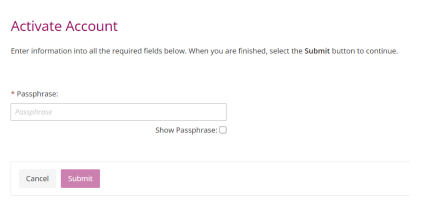
Set up username and password of your choice. Remember your credentials for future.

I agree to take the Telehealth Consultation services provided by Medcare Hospitals & Medical Centres which involves a consultation with a certified physician who is authorized to conduct telemedicine consultation which is an interactive video conversation call.
I acknowledge I have read the guidelines on how the video conferencing technology will be used. I also acknowledge this consultation is limited to certain medical conditions for which the telehealth consultation services can be obtained and the proper procedures that shall be applied in emergency cases.
I undertake the obligation to inform the doctor about all facts important to consider while managing my/patient’s health and previous medical history/allergies/specific conditions/ disabilities irrespective of whether or not such information would have any bearing or relevance to the procedure, diagnosis or treatment/ proposed/undertaken at the hospital. I accept the fact that in case this statement is untrue, neither this hospital nor the doctors are responsible for the caused consequences.
All existing federal law laws and local regulations/ policies/ guidelines regarding access to medical information and copies of my Health Records apply to this teleconsultation. Dissemination of any patient identifiable images or information for this telehealth interaction to other entities will not take place without my consent.
Electronic systems used will be incorporate network and software security protocols to protect confidentiality of patient identification and imaging data and will include measures to safeguard the data and to ensure integrity against intentional and unintentional corruption in accordance to UAE Laws and regulation.
The nature during the teleconsultation:
a. Details of medical history, examination, x-rays and tests may be discussed with other healthcare professionals with interactive videos, audio and telecommunication technology.
b. Audio and/ or photo recording may be taken for accurate diagnosis, treatment and quality control.
Responsible and appropriate efforts have been made to eliminate any confidentiality risks associated with the teleconsultation and all existing confidentiality protections under UAE federal laws and local regulation apply to information disclosed during this teleconsultation.
I understand I may withhold or withdraw consent to teleconsultation at any time without affecting my right to future care or treatment.
I understand the benefits of the telemedicine consultation such as Improve access medical care by enabling a patient to remain in their home, more efficient medical evaluation and access to expertise from distant specialist.
I understand there are possible risks of an incomplete or ineffective consultation because of the technology, and that if any of the risks occur, the consultation may terminate. The risks may include:
a. Information transmission may not be sufficient (e.g. poor resolution of images) to allow appropriate decision making by the consulted physician
b. Delays in medical evaluation and treatment could occur due to deficiencies or failure of equipment
c. In rare instances, security protocol could fail causing a breach of privacy of personal medical information
d. In rare cases, a lack of access to complete health records may result in adverse drug interaction, allergic reactions or other judgement errors
I shall not hold the Medcare medical center authorities legally or financially responsible for any kind of loss or damage sustained by the procedure.
I understand the risks, consequences, benefits, and alternatives of the telemedicine consultation. I have been provided with enough information in a language that I can understand, to make an informed decision and I agree to have the Telehealth consultation Services.
I agree to give my consent by ticking the below box knowingly, freely and voluntarily and agree to bind by its terms.
In case the patient is unable to give consent/ is a minor the legal guardian /representative shall give consent on behalf of the patient and accordingly all understandings, consents and acknowledgments mentioned above shall be deemed to be consented by the patient.
أوافق على تلقي خدمات الاستشارات الصحية عن بعد التي تقدمها مستشفيات ومراكز ميدكير الطبية والتي تتضمن الحصول على استشارة من طبيب معتمد مخول بتقديم استشارات الخدمات الطبية عن بعد وهي مكالمة محادثة فيديو تفاعلية.
أقر بأنني قرأت إرشادات طريقة استخدام تقنية مؤتمرات الفيديو. كما أقر بأن هذه الاستشارة تقتصر على بعض الحالات الطبية التي يمكن معها الحصول على خدمات الاستشارات الصحية عن بعد والإجراءات المناسبة التي يجب تطبيقها في حالات الطوارئ.
كما ألتزم بإبلاغ الطبيب بكل الحقائق المهمة التي يجب مراعاتها أثناء إدارة الحالة الطبية للمريض وتاريخه المرضي/ وأمراض الحساسية / والظروف الخاصة / الإعاقة بغض النظر عما إذا كان لهذه المعلومات أي تأثير أو صلة بالإجراء أو التشخيص أو العلاج / المقترح أو المضطلع به في المستشفى. كما أقبل حقيقة أنه في حال كان هذا البيان غير صحيح ، فلا تتحمل المستشفى ولا الأطباء المسؤولية عن العواقب الناتجة.
تنطبق جميع قوانين القوانين الاتحادية السارية واللوائح / السياسات / الإرشادات المحلية المتعلقة بالوصول إلى المعلومات الطبية ونسخ سجلاتي الصحية على هذه الاستشارة عن بعد. ولن تنشر أي صور أو معلومات يمكن التعرف معها على المريض بشأن هذه الخدمات الصحية عن بعد إلى كيانات أخرى دون موافقتي الشخصية.
ستشمل الأنظمة الإلكترونية المستخدمة بروتوكولات أمن الشبكات والبرمجيات لحماية سرية بيانات هوية المرضى وبيانات التصوير، وستتضمن إجراءات لحماية البيانات وضمان النزاهة ضد الفساد المتعمد وغير المتعمد وفقًا لقوانين ولوائح الإمارات العربية المتحدة.
طبيعة المعلومات خلال خدمة الاستشارة الصحية عن بعد:
يمكن مناقشة تفاصيل التاريخ الطبي والفحص والأشعة السينية والاختبارات مع متخصيصي الرعاية الصحية الآخرين من خلال مقاطع الفيديو التفاعلية وتكنولوجيا الصوت والاتصالات.
يمكن تسجيل الصوت و / أو التقاط الصور للتشخيص الدقيق وطريقة العلاج ومراقبة الجودة.
بذلت جهود مسؤولة وملائمة ترمي إلى التخلص من أي مخاطر تتعلق بالسرية مرتبطة بخدمات الاستشارة عن بُعد وتنطبق جميع إجراءات حماية السرية الحالية بموجب القوانين الاتحادية الإماراتية واللوائح المحلية التي تنطبق على المعلومات التي تم الكشف عنها خلال هذه الاستشارة عن بعد.
وأفهم حقي في جواز حجب الموافقة بشأن هذه الاستشارة عن بعد أو سحبها في أي وقت دون التأثير على حقي في الرعاية أو العلاج المستقبلي
كما أعي فوائد خدمات الاستشارة الطبية عن بعد مثل تحسين الوصول إلى الرعاية الطبية من خلال تمكين المريض من البقاء في منزله ، وتقييم طبي أكثر كفاءة والحصول على الخبرة من أخصائي عن بعد.
وأفهم أن هناك مخاطر محتملة جراء الاستشارة غير مكتملة أو غير فعالة بسبب التكنولوجيا، وأنه في حالة حدوث أي من هذه المخاطر ، فقد تنتهي الاستشارة. وقد تشمل المخاطر ما يلي:
قد لا يكون توصيل المعلومات كافيًا (مثل ضعف دقة الصور) للسماح باتخاذ القرار المناسب من قبل الطبيب المعالج
ب. قد تحدث تأخيرات في التقييم الطبي والعلاج بسبب عيوب الأدوات أو فشلها. ج. في حالات نادرة، قد يفشل بروتوكول الأمان مما ينتج عنه خرق لخصوصية المعلومات الطبية الشخصية.
في حالات نادرة ، قد يؤدي عدم الوصول إلى السجلات الصحية الكاملة إلى تفاعل دوائي سلبي أو تفاعلات الحساسية أو أخطاء أخرى في سوء التقدير.
اعفي سلطات مركز ميدكير الطبي من المسؤولية القانونية أو المالية عن أي نوع من الخسارة أو الضرر الذي تتكبد نتيجة هذا الإجراء.
أفهم مخاطر الاستشارة الطبية عن بعد وعواقبها وفوائدها وبدائلها. وقد حصلت على معلومات كافية بلغة أفهمها، لاتخاذ قرار مستنير وأوافق على الحصول على خدمات الاستشارات الصحية عن بعد.
أوافق على منح موافقتي بوضع علامة في المربع أدناه عن علم وبحرية وبمحض الإرادة وأوافق على الالتزام بشروطه.
في حالة عدم قدرة المريض على منح الموافقة / أو كان قاصرًا ، فعلى الوصي / الممثل القانوني منح الموافقة نيابة عنه، وبالتالي يكون قد اُعتبر موافقة المريض على جميع التفاهمات والموافقات والإقرارات المذكورة أعلاه.
The personal data collected through this form is to be used only for the purpose of personalising your experience and won’t be stored or distributed anywhere.
Your Privacy is important to us.
خصوصيتكم تهمنا
Maternity tour is available on Fridays and Sundays only.
Your Privacy is important to us.
خصوصيتكم تهمنا
Maternity tour is availiable on Friday and Sunday .
Could Mira or Leo help you
book your appointment?
Book an
Appointment Online


